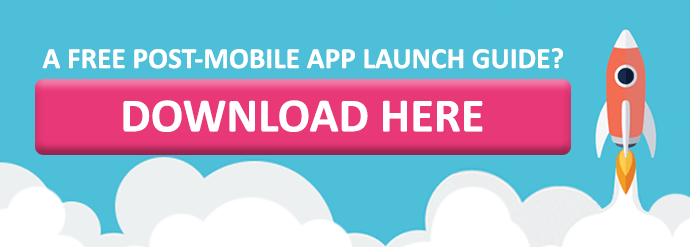Google Play Store Optimisation For Beginners
Done with App Store optimisation? Want your Android app to be found easy-peasy by users on Google's Play Store instead? There are plenty of little hints, tips and tricks you can use to boost its position in search rankings and make it more appealing to potential customers. We've split some of the biggest factors of Google Play Store Optimisation into three sections for you to get to grips with: the words, the visuals and the push and praise.
keywords for optimising your app on the google play store
Overview
Using discoverable words in the right ways will make it easier for your app to be found on Google Play and set accurate user expectations before they download it.
OPTIMISING YOUR Title FOR THE APP STORE
First things first, make sure your title is unique and meaningful so that it’s easy to identify. Common words might seem like it’s simpler for users to find, but it generalises the title and stops it from standing out. Sure, a couple of keywords in the title is a good shout, but don't overdo it. Keep it short, snappy and readable on one line of text across all devices.
USING KEYWORDS IN GOOGLE PLAY STORE
Getting the description right can work wonders when it comes to cracking the Play Store algorithms and the positioning of the app. Do some keyword research to find the words that have high traffic scores but crucially, have the most relevance to your app.
Keywords aside, your description needs to capture what your app is about. Tell users what it does, why it's special and how it’ll benefit them, and write in a style that is in keeping with the feel of the app. If your app is filled with cartoons and snappy language, keep your words casual. The opposite goes for if your app is aimed at a corporate audience. Finally, check for typos, spelling mistakes and do a final sense-check - you don’t want to look like an amateur.
Want to know more about what you can do after your app's launched? Download our checklist!
GOOGLE PLAY STORE IMAGE GUIDELINES
Overview
The Google Play Store is like a shopping mall, so you need to make sure your individual shop stands out visually.
MOBILE APP BRAND Icon
This is probably the first image of yours that people browsing the Play Store will see, AND it’s small. Therefore, it's really important that it’s simple, clear, in focus and conveys something about the app's function, concept or design. At Compsoft Creative, we don’t tend to brand the app until we’ve at least wireframed it, but, we digress. If this area isn't your forte, consider investing in help to make your logo sing.
TYPE OF Images TO USE IN GOOGLE PLAY STORE
Here’s your chance to give potential users a sneak peek of what the in-app design is like. Take screenshots of your app in use, choosing the pages that show off its features, design and purpose. Then, upload the images and add short descriptions for each one. If your app's layout changes across different operating systems or hardware, take screenshots of it on various devices to give an accurate picture. The better the screenshots look, the higher the appeal.
USING Videos IN THE GOOGLE PLAY STORE
By no means essential (but it helps hugely!), consider having a persuasive short video that demonstrates what your app is, how it works and how it’ll help the user. Don’t overcomplicate it - simple, friendly and clear content wins. Upload the video to YouTube and link to it from your app's listing. Plus, you can even use it to promote your app elsewhere, like social media.
GETTING REVIEWS FOR YOUR APP ON THE GOOGLE PLAY STORE
Overview
If your app delivers what it promises, is worth the cost of the download and is easy to use, and there’s a market for it, you're in with a good chance of it doing well. Treat your customers right and word will spread like fire.
Ask
Reviews affect how apps are ranked on the Play Store, so if you’re confident in your app you should encourage your users to give their feedback (once your app has done something epic, of course!) via app ratings or feedback comments. Respond to queries or complaints, and thank those who compliment the app - it’s all part of providing good customer service!
Listen
Don't promise without delivering – if you say you'll look into a bug or issue, make sure you investigate and fix it. No one likes a liar.
Spread the word
There's little point spending money making your app if you aren't going to show it off. Have a plan in place for how you’re going to engage with people who aren't using the Play Store and tell them the app exists. Whether it’s social media, Google AdWords, putting yourself forward for press interviews or take out old school advertising space, get your name outside of the Play Store.
Want to know what else you have to do to make your app a success? Download our FREE post mobile app launch guide.
DP
Related Posts
Got a project? Let's work together
Compsoft is a remote working company except for Thursdays when we work together from the Alton Maltings in Alton, Hampshire (UK). Our registered address is detailed below. We'd be delighted to have either a virtual chat with you or to make arrangements to meet in person.