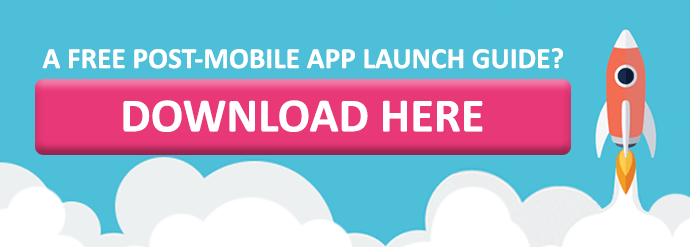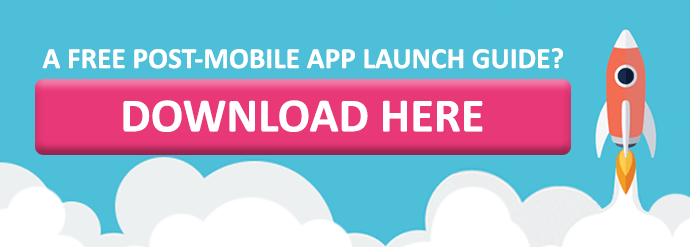3...2...1… (almost) blast off! Your app’s been built and it’s on the verge of being launched - hooray! But you’re probably having the mobile app pre-launch doubt; wondering if there’s anything you’ve missed out or messed up on. Fear not: grab your devices, pull in some pals to help and run through our list of things to check before hitting go.
mobile app design
Is it suited to the latest OS and hardware?
There's no point releasing a mobile app that simply doesn't work on the latest operating system or looks ugly on the most popular smartphone screens. Minimise barriers to potential users by having a highly compatible design throughout.
Does the design look how you want it to, and is it consistent across all devices?
This includes the fonts and their weighting, the colours, the placing of all of the various elements on each page and the menus.
Any typos in your app?
Avoid looking amateur by checking for spelling mistakes and any temporary elements from the planning stage that may have slipped through (check the ‘about this app’ and ’privacy policy’ sections - maybe do a quick search of the code for ‘lorem ipsum’).
Is your app rotating correctly?
This can often be overlooked during testing. For mobile apps that display in landscape and portrait, make sure the app renders properly. This includes checking that the quality, clarity and size of any images used are exactly as you want – i.e. as good as possible. If it doesn't rotate with grace, consider locking the app to portrait while you work out what you need to fix.
mobile app Functionality
Is it obvious how to use the app?
Imagine a stranger picking up a smartphone and having a go on the app. Would they be able to navigate it with ease? If not, consider simplifying it by using more native features, or if you're doing something non-standard consider providing some contextual onboarding.
Testing is the key to finding out whether or not your app is easy to use. Learn more in our post mobile app launch checklist.

Is your mobile app user-friendly?
You may have slender fingers, but not everyone does! There’s a reason autocorrect exists. Have a good think about all of the buttons and functioning areas of the app. Are they easy to use, tap and swipe? Your users should find these as easy as possible to use.
Are there any dead ends or wrong turns?
Feeling lost is not fun, so your app must be easy to navigate, and functioning as expected. Make sure that all of the actions and options that people can choose on the app actually lead to the destination they promise, including on all menus, add-ins and content blocks.
Specifics
Does the app work with the production back end correctly?
Step one, point it to production! Then, whether it’s collecting user information, booking tables or performing transactions, you'll need your app to capture everything you require and deliver it to a specific location – such as your specified email address or production back end server. Test them out a couple of times, varying the information you enter each time. If you have log-ins for members, dummy-run that process too.
Do the settings work, including security ones?
You need your app to be secure as it will gather and store user data. Make sure everything that you want to appear publicly is set to public, and that private feeds and information behind log-ins stay watertight. Check the security and access settings are correct for each page and that customisable settings work across all devices.
What version is your app?
If you’ve set things up properly you should use a build server to spit out the final product. If you’ve been super clever you’ll have created two (or more!) builds; one for development and test and the other for live. Make sure your versioning is correct and makes sense (e.g. cycles nicely from the previous build 1.1 - 1.2 and doesn't jump by 100 versions), and check that no debug settings are slipping through into the live app.
If you’ve ticked all the boxes of our pre-launch mobile app checklist, it’s time to press publish and think about the post-app launch process! Download our free guide below.