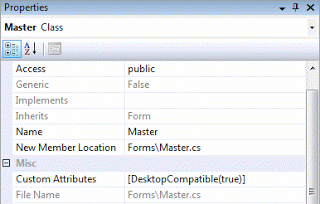We've been working on a Windows Mobile 6 PDA application and one requirement is to have a status bar that shows internet connectivity and updates.
In Windows programming, a common way to do this is to create a base form which has a status bar and a mechanism to update it, this form is then used as a template for other forms. This means that you have a single point of failure, update and maintenance. This is a good thing as if you added that status bar to all your forms, you'd increase your maintenance headache with each new form.
On Windows Mobile, there is support for the same visual templating mechanism, but there are a few pitfalls. If for example on your base form you wanted to add a popup keyboard, you'd need to add a reference to Microsoft.WindowsCE.Forms. This unfortunately breaks the visual inheritance in Visual Studio's form designer saying "Visual inheritance is currently disabled", this also occurs when using Platform Invoke (a method of calling methods in the base operating system) in the base form.
Luckily there are a few workarounds for this:
Add a class diagram, select your base form, add a custom attribute of DesktopCompatible(true), this adds an XML Metadata Attribute file (.xmta).The xmta file can cause a genasm.exe error, ensure the build action is set to None and the copy to output directory is set to Do not copy, this should now build fine.
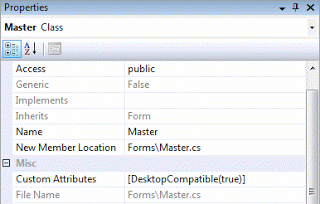
Job done, we have visual inheritance visible in the designer.